The Ultimate Teleparty Netflix Guide is here to help you navigate the world of watching Netflix content with friends online. Formerly known as Netflix Party, Teleparty is a platform that allows you to enjoy movies and shows simultaneously with your loved ones. This guide covers step-by-step instructions for using Teleparty on Netflix, Disney+, Hulu, and HBO websites. Ready to dive into the world of virtual movie nights and TV show marathons? Let’s get started with this comprehensive Teleparty Netflix guide!
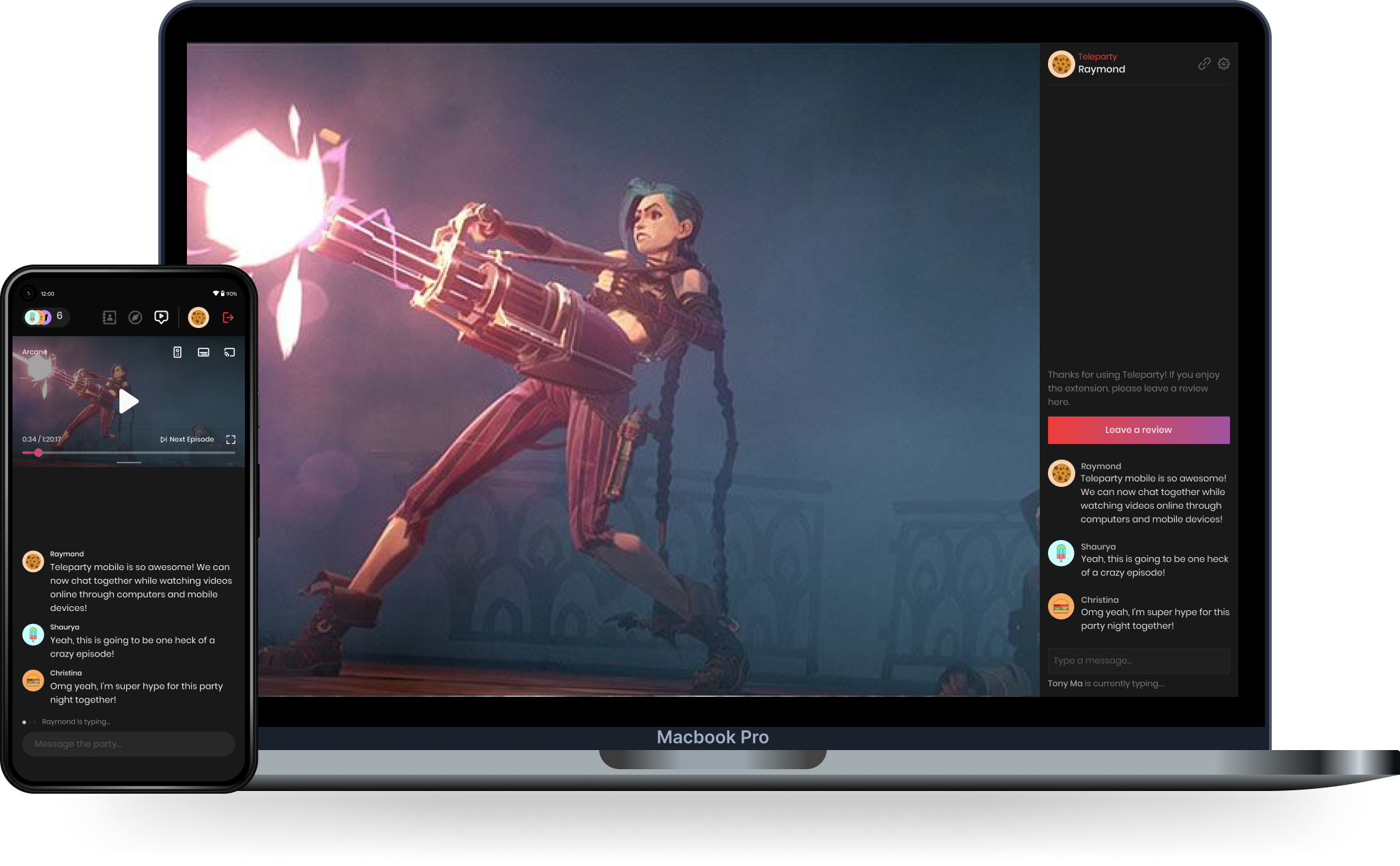
Step-by-Step Guide
To embark on a thrilling Netflix watching experience with friends, you’ll need to kick off by downloading the Teleparty Netflix Extension. Simply head over to netflixparty.com via any browser, hit the ‘Install Teleparty’ button, follow the quick installation prompts, and then click ‘Add Extension’ to seamlessly integrate Teleparty into your browser.
Next, channel your inner host by creating a Teleparty Room. Before setting up the virtual space, ensure you’ve chosen the Netflix content you’ll be streaming. Click on the ‘NP’ logo tucked away in the browser’s top right corner, opt to ‘Start the party,’ paste the content URL in the designated Teleparty room, and easily share the generated Teleparty URL with your friends via your preferred chat apps.
As the excitement mounts, it’s time to start delighting in Netflix magic with your companions. Patiently wait for your friends to hop into the room, then click on the invitation URL using a supported browser. Spot the Teleparty icon beckoning from the toolbar, click on it, and marvel as the viewing synchronizes flawlessly with the chosen movie or show. To further amplify the fun, utilize the chat column on the right to seamlessly communicate and share thoughts as the Netflix adventure unfolds.
