Welcome to the ultimate guide to WorkinTool PDF Converter! In this article, we will delve into the features, usage, and versions of this versatile software designed to simplify your PDF file management tasks. Whether you need to convert, merge, split, compress, or perform other PDF-related operations, WorkinTool PDF Converter offers a comprehensive solution to streamline your workflow efficiently.
Are you looking for a reliable tool to handle your PDF files effortlessly? Look no further than WorkinTool PDF Converter! This software is a game-changer when it comes to managing PDF documents with ease. From converting different file formats into PDF to merging multiple PDFs into one comprehensive document, WorkinTool PDF Converter provides a user-friendly interface and robust functionality to meet all your PDF needs. Dive into this guide to explore the innovative features, practical usage, and various versions of WorkinTool PDF Converter, the ultimate solution for efficient PDF file management.

Key Point 1: PDF File Conversion
PDF files are widely employed for electronic document sharing due to their consistent formatting across different devices. However, optimizing these files often requires converting them to various formats for specific purposes. WorkinTool PDF Converter for Windows emerges as a commendable solution for swift and efficient file conversions, offering support for a myriad of formats to meet diverse optimization needs.
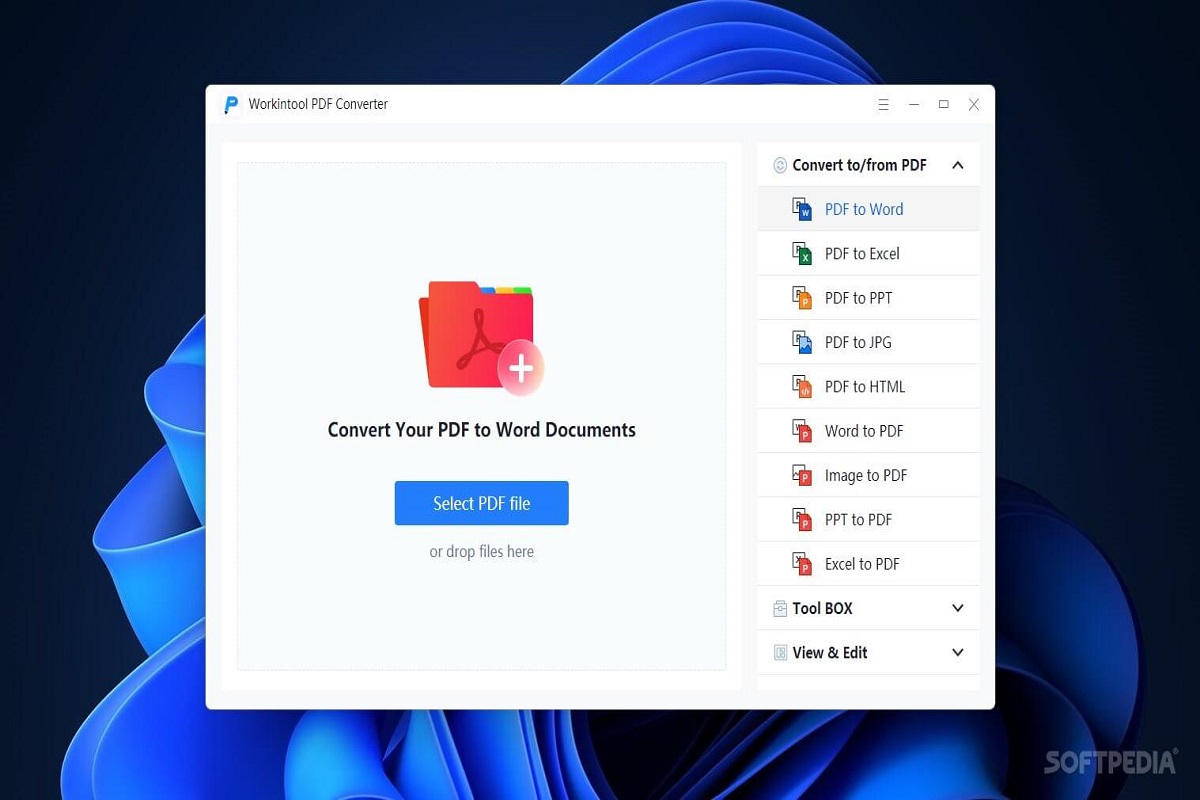
Key Point 4: Free and Paid Versions
Considering the needs of diverse users, WorkinTool PDF Converter provides both free and paid versions, each tailored to specific requirements. The free version comes with a 2 MB file size limitation, ensuring basic functionalities. In contrast, the paid version unlocks a full array of features, offering unrestricted functionality for seamless PDF conversion tasks.
For those seeking enhanced capabilities and unlimited access, the lifetime paid version of WorkinTool PDF Converter is available at a cost of $28.8. Moreover, users can benefit from a generous 50% discount by utilizing the exclusive code “pdf-coupon,” making this comprehensive solution even more cost-effective and appealing for digital professionals in need of efficient PDF optimization tools.
