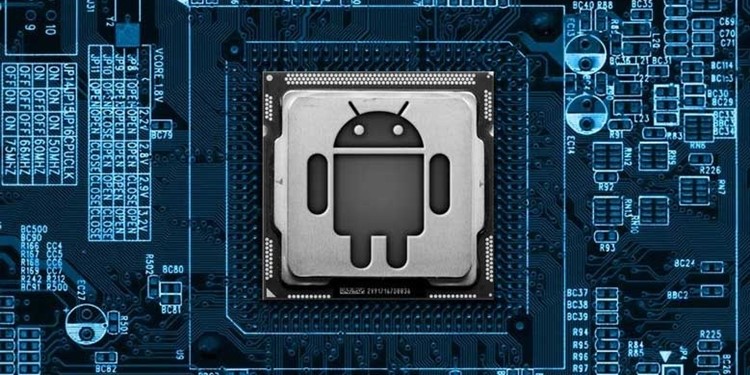Are you curious about the intricate details of your Android device’s processor? Look no further! This article delves into a comparison of various apps tailored to provide you with comprehensive insights into your Android processor information. From core count to architecture and model, these apps serve as powerful tools to unravel the mysteries of your device’s processing unit. Whether you are a tech enthusiast or simply seeking to optimize your device’s performance, these Android processor information apps are here to streamline your analysis process.

AIDA64 App
For Android users eager to delve into intricate details about their device’s processor, the AIDA64 app stands out as a top choice. Begin your processor exploration journey by downloading and installing AIDA64 from the Google Play Store. Once installed, navigate to the ‘CPU’ option within the app to gain access to a treasure trove of detailed processor information.
Uncover the inner workings of your Android device’s processor by examining crucial elements such as core count, architecture, and model. AIDA64 facilitates a comprehensive analysis, enabling users to grasp the intricacies of their processor’s capabilities and specifications. Understanding these aspects can significantly enhance your overall comprehension of your device’s performance and potential.
By utilizing the AIDA64 app, you can seamlessly identify the processor powering your Android device with precision and clarity. Dive into the detailed specifics provided by AIDA64 to uncover essential information about your device’s processor. For instance, discover that the Xiaomi Redmi Note 4 boasts an octa-core Qualcomm Snapdragon 625 (MSM8953) processor, showcasing the app’s capability to unveil such intricate details effortlessly.

CPU Z App
Unlocking a treasure trove of Android processor information apps, CPU Z stands out for its comprehensive system insights. Begin your journey by effortlessly downloading and installing this gem from the Google Play Store. Once installed, brace yourself to delve into a wealth of details about your device’s processor and other vital system components.
Upon launching CPU Z, you are greeted with an interface that grants you access to an array of critical system details. Seamlessly navigate through processor information and other essential hardware specifics, equipping yourself with the knowledge to optimize your device’s performance. With CPU Z at your fingertips, unravel the intricacies of your Android’s processor like never before.
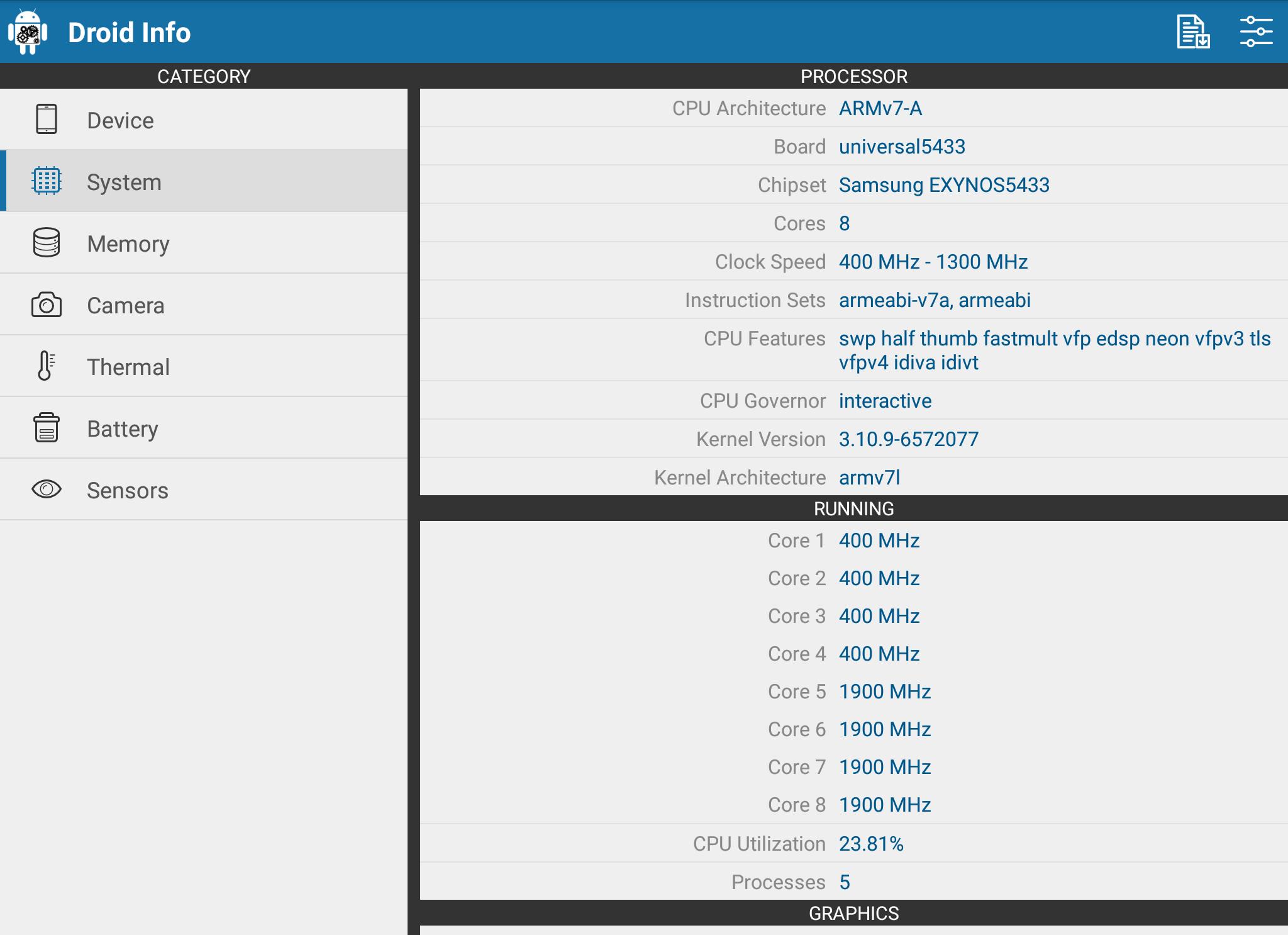
Droid Hardware Info App
Are you an Android user craving in-depth knowledge about your device’s processor? Look no further than the Droid Hardware Info app on the Google Play Store. By downloading and installing this app, you gain access to a wealth of detailed processor information at your fingertips. One of the key features of Droid Hardware Info is its intuitive interface that allows users to effortlessly navigate to the ‘System’ tab, where a treasure trove of processor details awaits.
Within the ‘System’ tab of the Droid Hardware Info app, you can unveil essential processor specifications that will satiate your curiosity. Dive into the core count of your device’s processor and unearth crucial operating system information with just a few taps on your screen. This app serves as a comprehensive tool for tech enthusiasts and Android users alike, providing valuable insights that can deepen your understanding of the intricate components that power your device. Unlock the mysteries of your Android processor effortlessly with the Droid Hardware Info app.

Inware App
For Android enthusiasts keen on unraveling intricate processor details, Inware stands out as a must-have app. To embark on a journey of uncovering the layers of your device’s processing power, start by downloading and installing Inware directly from the Google Play Store.
Upon launching the app, navigate to the ‘Hardware’ tab to unlock a treasure trove of processor specifics. Inware’s user-friendly interface guides you effortlessly to the heart of the action, where the processor model and system specifications reside, waiting to be unveiled with a mere tap on your screen.
With Inware as your trusty companion in the realm of Android processor information apps, demystifying the intricacies of your device becomes a breeze. Whether you’re a tech enthusiast seeking in-depth knowledge or an Android user curious about the heart of your gadget, Inware empowers you to decode and comprehend the processor intricacies effortlessly.