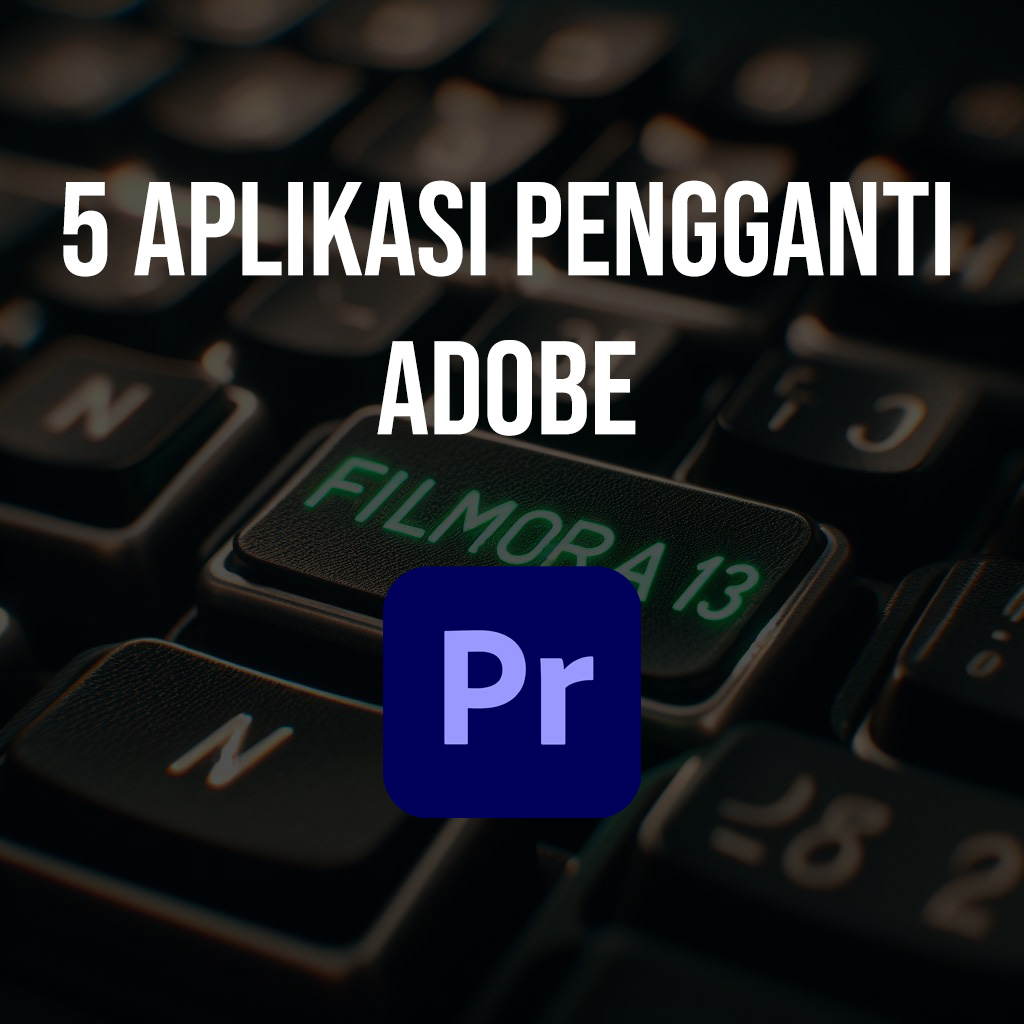Are you looking to expand your video editing software options beyond Adobe Premiere Pro? In this article, we will delve into various alternative video editing software that offer similar functionality, along with unique features and user-friendly interfaces. Whether you are a professional editor or a beginner, exploring these options can provide you with advanced tools tailored to your creative needs. Let’s discover the world of alternative video editing software and how they can elevate your editing experience.
Alternative Options to Adobe Premiere Pro
When considering alternative video editing software to Adobe Premiere Pro, there are various options that cater to the needs of creative professionals and video enthusiasts. These alternatives not only provide similar functionality to Premiere Pro but also offer unique features that can enhance the editing experience.
One such alternative is DaVinci Resolve, known for its powerful color correction tools and advanced editing capabilities. It boasts a user-friendly interface, making it easy for both beginners and experienced editors to navigate through its features seamlessly. DaVinci Resolve also supports evolving creative needs with its integrated visual effects and audio post-production tools.
Another compelling option is Final Cut Pro X, a favorite among Mac users for its intuitive design and efficient workflow. This software is renowned for its advanced tools such as magnetic timeline and multicam editing, which streamline the editing process. With its user-friendly interface and constant updates, Final Cut Pro X remains a strong contender for those seeking a reliable alternative to Adobe Premiere Pro.

Wondershare Filmora 13
Filmora 13 stands out as an innovative alternative video editing software to enhance your editing workflow. Its intuitive interface ensures a seamless user experience, catering to both creative professionals and video enthusiasts. With AI technologies embedded, Filmora 13 offers cutting-edge features like AI Copilot Editing, AI Text-Based Editing, and AI Thumbnail Creator, empowering users with advanced editing capabilities.
The software doesn’t stop at AI functionalities; it also excels in providing a wide array of additional advantages. Filmora 13 supports multiple platforms, enabling users to edit across various devices effortlessly. Moreover, it offers a rich library of ready-to-use templates, effects, stickers, and comprehensive learning resources. These resources not only expedite the editing process but also spark creativity and inspiration, making Filmora 13 a top choice for video enthusiasts seeking a versatile editing tool.
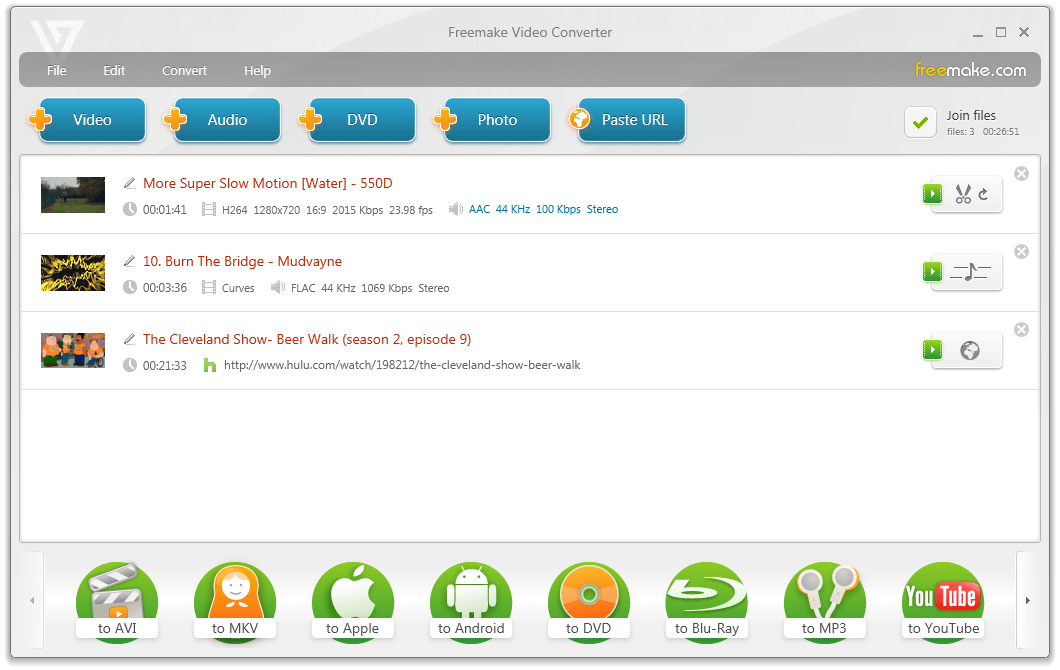
Freemake Video Editor
Freemake Video Editor offers a user-friendly interface catering to beginner-level video editing needs, making it an attractive alternative video editing software for those transitioning from Adobe Premiere Pro. By utilizing Windows Presentation Foundation and NVIDIA CUDA technologies, this software ensures efficient video encoding, enhancing the editing process for creators looking for smoother workflows. Additionally, its features like online video ripping and Blu-ray disc creation expand the tool’s versatility, providing added value to its users seeking diverse editing capabilities in a single platform.
PicsArt Video Editor
PicsArt Video Editor stands out as a versatile alternative video editing software with a plethora of features tailored for professional-grade video editing. With support for various video formats and functions like resizing, rotating, and incorporating audio and subtitles, it caters to the diverse needs of creative professionals and video enthusiasts seeking a robust editing tool.
Moreover, PicsArt Video Editor goes beyond the conventional editing tools by offering templates optimized for popular platforms such as YouTube and Instagram. This not only streamlines the editing process but also ensures that the final videos are tailored to meet the specific requirements of different social media platforms. Additionally, the inclusion of photo editing tools and pre-made templates further enhances the software’s appeal to users looking for a comprehensive editing solution.

VN Video Editor
Looking for an alternative video editing software to Adobe Premiere Pro? VN Video Editor stands out with its user-friendly design, ensuring a smooth editing experience for creative professionals and video enthusiasts alike. Its intuitive interface simplifies the editing process while offering advanced video effects, creative transitions, and high-quality audio editing capabilities.
Key features of VN Video Editor include a wide array of tools to enhance your videos, such as multi-format support for various media types. Additionally, the software offers unique features like multi-camera support, animation templates, text effects, keyframe animation, and a range of export options. These features make VN Video Editor a versatile and comprehensive choice for your editing needs.

Postud.io Video Editing Application
Postud.io presents a formidable alternative video editing software to Adobe Premiere Pro, offering a professional-level creative studio accessible online on-demand. Its key features include the latest hardware configuration, secure centralized storage, project workflows, real-time reviews, asset management, and efficient rendering. This on-demand environment caters to the needs of creative professionals and video enthusiasts seeking comprehensive post-production solutions.
By utilizing Postud.io, users can overcome challenges in the creator economy, benefit from on-demand cloud system rental, and streamline their editing processes with efficient rendering capabilities. The platform’s emphasis on real-time reviews and secure asset management ensures a seamless editing experience, making it a viable option for those looking for alternative video editing software with advanced features and user-friendly interfaces.

Summary and Comparison
In the realm of alternative video editing software, Filmora emerges as a standout choice for those seeking a user-friendly interface alongside exceptional features. Its intuitive design caters to both creative professionals and video enthusiasts, offering a seamless editing experience comparable to Adobe Premiere Pro.
When delving into comparisons with other applications, Filmora shines with unique features like screen recording, text-to-speech conversion, green screen editing, and AI integration. These functionalities not only enhance the editing process but also set Filmora apart as a versatile and robust tool for video creation and manipulation.
For a comprehensive overview of features among alternative video editing software options, a detailed table comparing Filmora with VN, Freemake, PicsArt, and Postud.io showcases the strengths and capabilities of each platform. This comparative analysis aids in identifying the software that best aligns with individual editing preferences and project requirements, catering to diverse needs within the creative community.