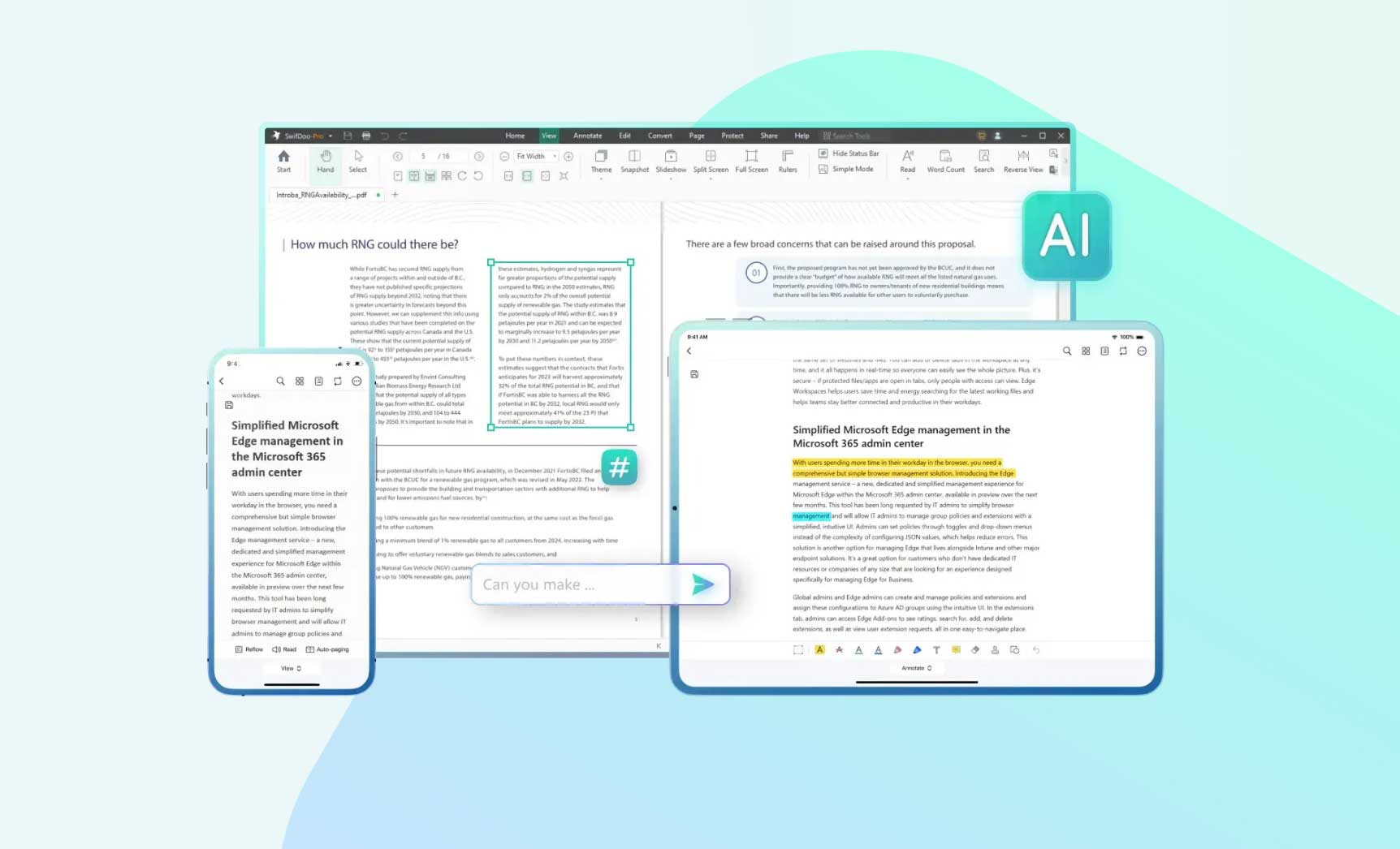Are you looking for a reliable solution to streamline your digital document management tasks? Look no further than SwifDoo PDF. In this article, we will delve into the extensive features offered by SwifDoo PDF to enhance your document management experience. From text editing to security measures, collaboration tools, compatibility across various platforms, and flexible pricing options, SwifDoo PDF features are designed to cater to all your needs efficiently. Join us on a journey to explore how SwifDoo PDF can revolutionize the way you manage your digital documents.

Efficient Document Management Solution for Windows Users
SwifDoo PDF stands out as a comprehensive and efficient solution tailored specifically for Windows users, offering a seamless experience in managing digital documents. The software’s simple and intuitive interface ensures easy navigation, making it an ideal choice for professionals and individuals seeking user-friendly document management solutions.
With a wide range of essential features designed for working with PDF files, SwifDoo PDF empowers users to edit, annotate, convert, and secure their documents with ease. This robust feature set enhances productivity and streamlines document workflows, catering to the diverse needs of Windows users looking for a reliable PDF management tool.
Moreover, SwifDoo PDF presents a cost-effective alternative to Adobe Acrobat DC, providing similar functionalities at more affordable pricing. This competitive advantage makes it an attractive option for users looking to maximize value without compromising on quality or performance. By choosing SwifDoo PDF, Windows users can access powerful document management features without breaking the bank.

Powerful Text Editing Capabilities
Enhance your document editing experience with SwifDoo PDF features reminiscent of Microsoft Word. Seamlessly manipulate text within your PDF files, allowing for effortless addition, deletion, and modification. This user-friendly interface simplifies text editing tasks, providing professionals and Windows users with efficient tools for managing digital documents effectively.
Customize your document layout with ease using SwifDoo PDF’s unique functionality. Tailor text blocks to suit your specific requirements, enhancing the visual appeal and structure of your PDF files. Enjoy the flexibility to create personalized layouts that align with your professional standards, making document management a seamless and tailored experience.
-min.png)
Reliable Security Features
Incorporating SwifDoo PDF features ensures robust security for digital documents. Encryption and watermarking capabilities offer heightened protection for sensitive information. Encrypted files deter unauthorized access, while watermarks help in identifying authenticity and ownership.
Moreover, SwifDoo PDF boasts a range of electronic signature methods, enhancing document credibility and integrity. These features not only validate the content but also establish a secure chain of custody, crucial for maintaining trust and confidentiality in professional environments.

Easy Collaboration and Sharing
Enhancing document collaboration, SwifDoo PDF features seamless integration with cloud services such as Google Drive and Dropbox. This capability allows Windows users to effortlessly access, store, and share their PDF files directly from these popular platforms, streamlining workflow and boosting productivity.
Moreover, professionals can leverage SwifDoo PDF’s direct email delivery option to easily send documents for review, approval, or sharing with clients and colleagues. This efficient feature eliminates the need for cumbersome file attachments, ensuring swift and hassle-free communication of important files without compromising security or quality.
Facilitating smoother interactions, SwifDoo PDF promotes efficient document collaboration among users. Whether team members need to jointly edit, comment, or review PDFs, this platform offers a user-friendly interface that simplifies the collaborative process, making it easier for individuals to work together seamlessly on projects and tasks.

Flexible Subscription Options
Enhancing document management with SwifDoo PDF features offers a range of subscription options tailored to meet diverse user preferences. Windows users and professionals can kickstart their experience with a free trial period, allowing a comprehensive exploration before committing. For ongoing access, flexible monthly and yearly subscriptions provide cost-effective solutions based on individual usage patterns.
Additionally, SwifDoo PDF caters to users seeking long-term solutions with a permanent licensing option. This choice ensures uninterrupted access to advanced features and updates, streamlining document management efficiency. Moreover, the platform’s customizable nature enables users to personalize their experience, aligning with specific requirements and enhancing productivity for Windows users and professionals.

PNG to Ico Conversion Using SwifDoo PDF
Incorporating a diverse range of SwifDoo PDF features, users can seamlessly manage images with ease. With SwifDoo PDF’s easy image management capability, converting images becomes a simple task, enabling efficient organization and accessibility.
Moreover, SwifDoo PDF offers over a dozen annotation tools, allowing users to enhance and personalize their documents comprehensively. Combined with the PNG to Ico image conversion feature, SwifDoo PDF empowers users to customize their digital assets effortlessly.
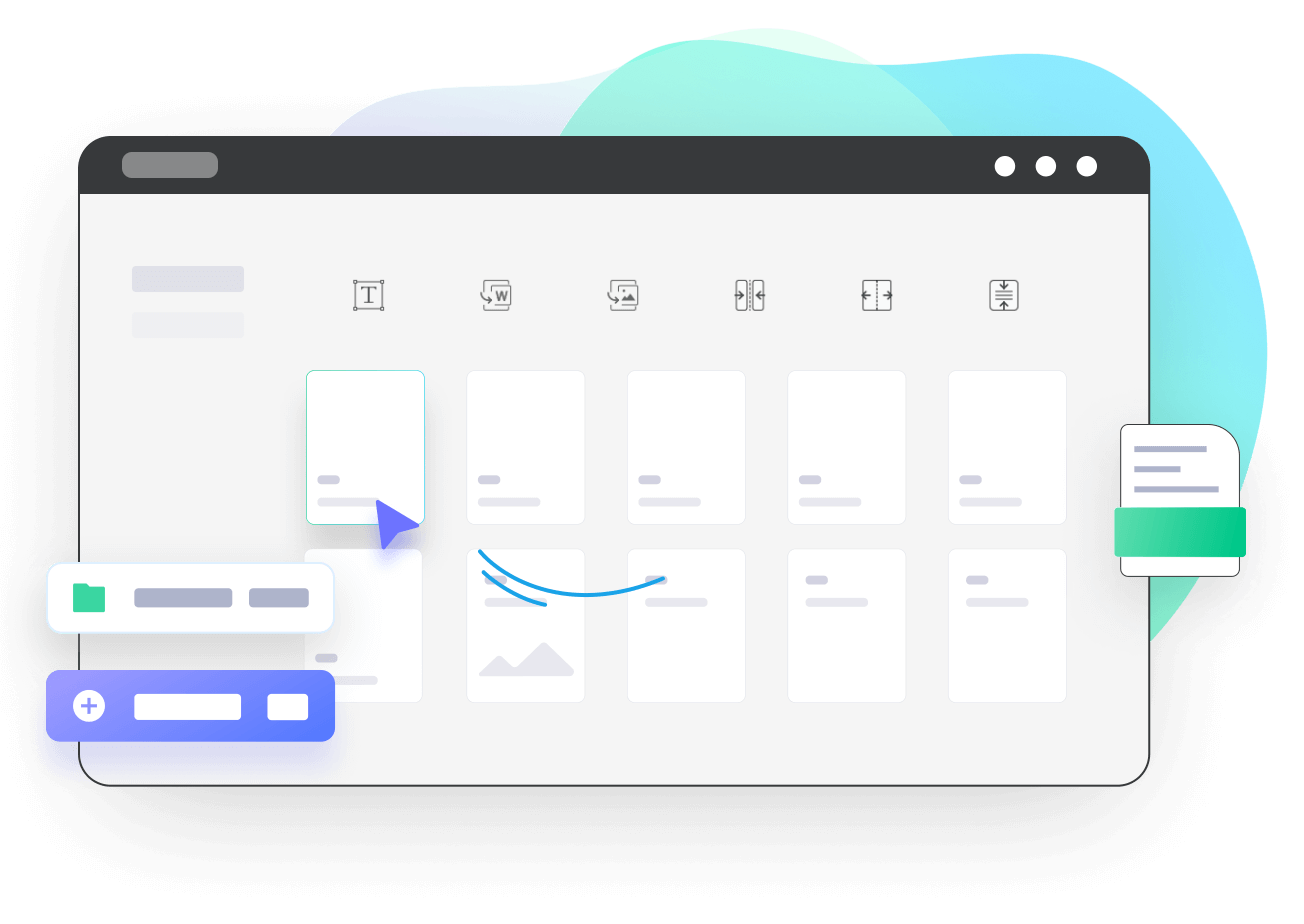
User-Friendly Interface
SwifDoo PDF features a clean and understandable design crafted to enhance user experience. The intuitive interface ensures effortless navigation, making it ideal for Windows users and professionals seeking efficient document management tools.
Accessing essential tools is streamlined with SwifDoo PDF’s main toolbar. This feature offers quick and convenient access to key functions, enhancing productivity and workflow efficiency for individuals focused on digital document organization.
Say goodbye to complex menu structures with SwifDoo PDF. By eliminating the need to navigate through intricate menus, users can save time and focus on their tasks without getting lost in unnecessary steps, delivering a seamless document management experience.
Integrating convenience into document handling, SwifDoo PDF incorporates a drag and drop feature for easy file insertion. This functionality simplifies the process of adding files, promoting a user-friendly environment that caters to the needs of individuals looking for practical and efficient solutions.

Compatibility and Accessibility
SwifDoo PDF features a seamless integration process for Windows users, ensuring compatibility with various file formats, notably PDFs from Microsoft Office. This versatility allows professionals to manage documents effortlessly, streamlining workflows. Moreover, the web-based platform grants users convenient access anytime, anywhere, fostering productivity and efficient collaboration on important documents.
The inclusion of a cloud storage feature enhances accessibility and convenience for individuals seeking efficient document management solutions. With SwifDoo PDF, users can securely store and retrieve documents with ease, eliminating the hassle of traditional storage methods. This accessibility feature not only enhances organization but also promotes a paperless and sustainable approach to managing digital files.

Pros and Cons of SwifDoo PDF
Pros:
– Affordable Annual Package: SwifDoo PDF offers an attractive annual package, making it a cost-effective option for individuals and professionals seeking comprehensive PDF solutions.
– Versatile Tools: With a wide array of tools catering to all PDF needs, SwifDoo PDF ensures that users can efficiently manage and manipulate their documents.
– Minimal System Requirements: Operating smoothly with minimal system requirements, SwifDoo PDF is a hassle-free choice for Windows users.
– User-Friendly Interface: The intuitive interface of SwifDoo PDF enhances user experience, enabling easy navigation and utilization of its powerful features.
Cons:
– Limited Time Free Trial: Users might find the restricted time duration of the free trial somewhat limiting for fully exploring the capabilities of SwifDoo PDF.
– Subscription Costs Consideration: For individuals with limited budgets, the subscription costs of SwifDoo PDF could be a factor to weigh against the benefits provided by the software.