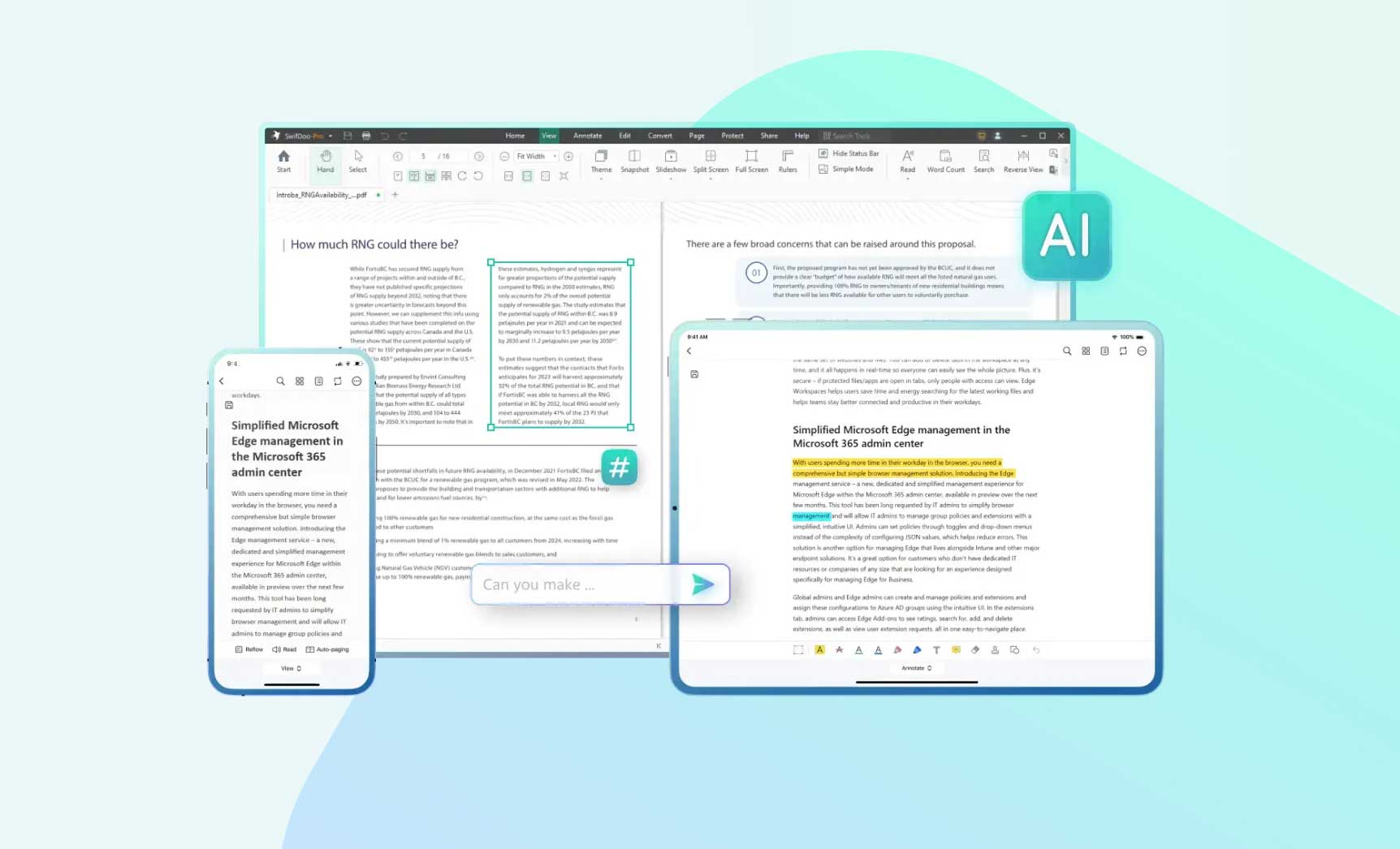Welcome to the world of SwifDoo PDF, where innovation meets convenience. In this article, we will delve into the key features, subscription options, and pricing plans offered by SwifDoo PDF. Whether you’re a seasoned professional or a newcomer to the PDF scene, SwifDoo PDF provides a user-friendly interface and a plethora of tools to cater to your document management needs.
Join us on a journey to uncover the versatility and efficiency of SwifDoo PDF features and pricing. From subscription details to advanced image management capabilities, we will explore how SwifDoo PDF stands out in the competitive PDF software market. Discover the strengths and weaknesses of this powerful tool, its compatibility with various devices, and how it can streamline your document workflow effectively.
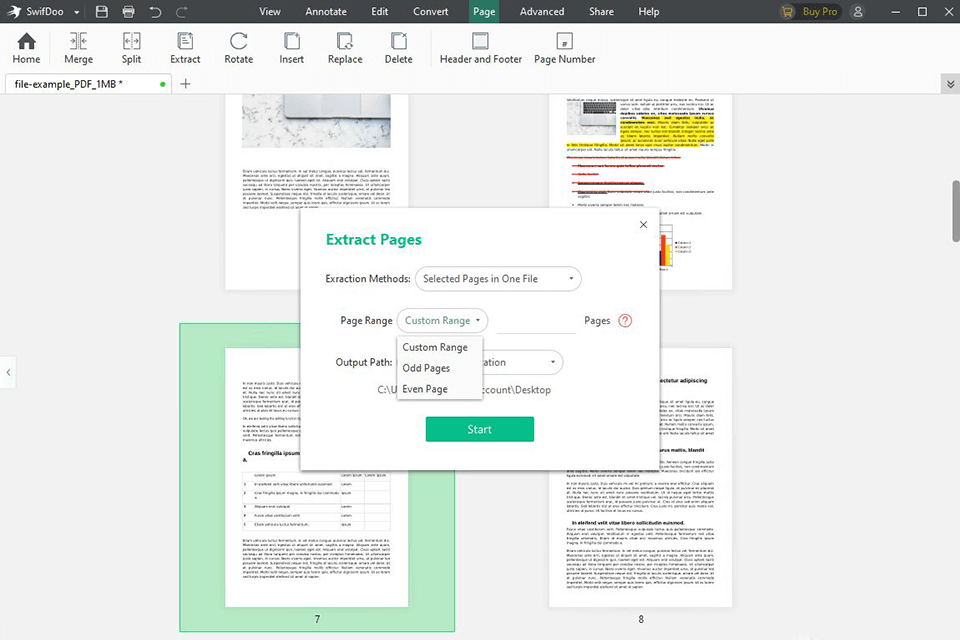
Key Features of SwifDoo PDF
SwifDoo PDF boasts a simple and intuitive interface structured with main tabs for Annotation, Edit, and Conversion. This design facilitates a smooth and efficient navigation experience, ensuring users can easily access and utilize the essential tools they need.
Text editing in SwifDoo PDF mirrors the familiar functionalities of Microsoft Word, empowering users with the ability to effortlessly make additions, deletions, and modifications to text within their PDF documents. This feature streamlines the editing process, enhancing productivity and customization options.
Additionally, SwifDoo PDF offers customizable text blocks, enabling users to creatively arrange and format text according to their preferences. This flexibility provides users with the freedom to design their documents in a way that best suits their specific requirements and aesthetic preferences.

Subscription Options and Pricing
Exploring SwifDoo PDF features and pricing unveils a range of subscription choices tailored to meet diverse needs. Users can kickstart their SwifDoo experience with a complimentary trial period, allowing full access to assess the platform’s capabilities firsthand.
For those seeking flexibility, SwifDoo offers both monthly and annual subscription options. The monthly subscription stands at an attractive USD 16.99 per month, providing users with regular access to premium features. On the other hand, the annual subscription, priced at USD 54, caters to individuals looking for a longer-term commitment with cost-effectiveness in mind.
In addition to subscriptions, users can opt for a more permanent solution by acquiring a one-time permanent license for USD 79.99. This option grants unlimited access to SwifDoo PDF features, removing the hassle of recurring payments and offering a convenient long-term usage solution.

Image Management and PNG to ICO Conversion
SwifDoo PDF offers robust image management capabilities, allowing users to seamlessly include, edit, and rearrange images within their documents. With support for popular image formats like PNG, JPG, and BMP, users can enhance their PDFs with diverse visual elements.
Moreover, SwifDoo PDF provides over a dozen annotation tools, enabling users to tag and comment on images effectively. This feature enhances collaboration and streamlines feedback processes, making document review and editing more efficient for teams and individuals alike.
One notable feature that sets SwifDoo PDF apart is its image format conversion functionality, including the ability to convert PNG images to ICO format. Users can effortlessly convert their images to ICO format with various sizes, ensuring compatibility and customization according to their specific requirements. This feature offers flexibility and convenience in image management within PDF documents.
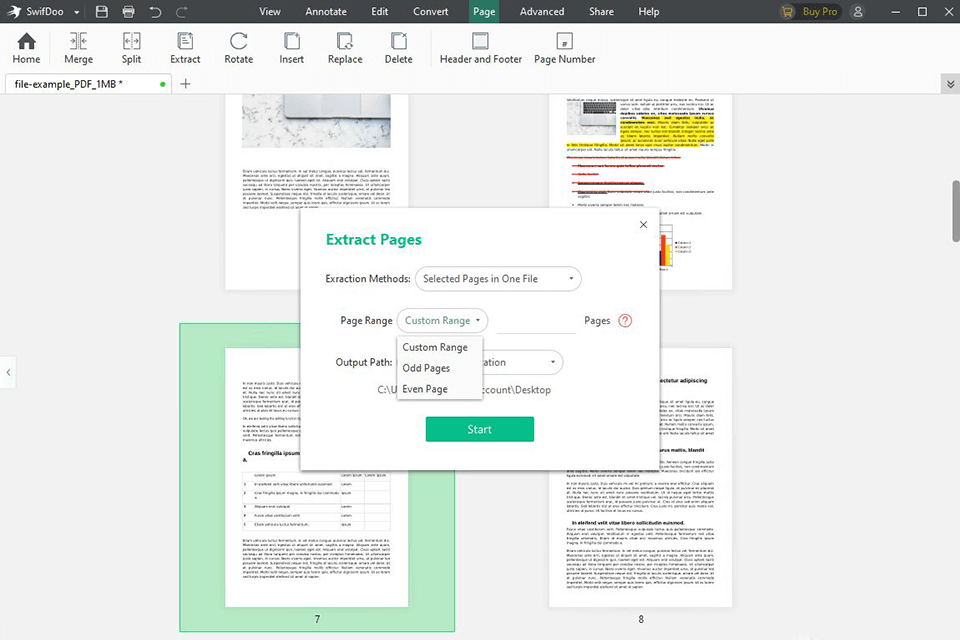
User-Friendly Interface
Navigating through SwifDoo PDF becomes a breeze with its clean and easy-to-understand design. The interface is thoughtfully structured, ensuring that users can access the features they need with ease. By focusing on essential features only, SwifDoo PDF maintains a simplified interface that enhances usability and efficiency.
One notable feature contributing to the user-friendly experience is the drag-and-drop functionality for effortless file insertion. This intuitive method saves time and effort, making document management more seamless. With SwifDoo’s emphasis on user convenience, the interface strives to streamline tasks, allowing users to focus on their PDF editing needs without unnecessary complexities.

Compatibility and Accessibility
SwifDoo PDF features and pricing make it a versatile tool by supporting various file formats. Users can effortlessly work with PDFs generated from Microsoft Office documents without compatibility issues.
Access your documents anytime, anywhere with SwifDoo’s web-based platform. This feature ensures flexibility and convenience in managing your PDFs on the go, promoting seamless productivity.
Utilize SwifDoo’s cloud storage for safe and convenient document storage and retrieval. With this feature, users can securely store and access their PDF files from any device, ensuring data accessibility and peace of mind.
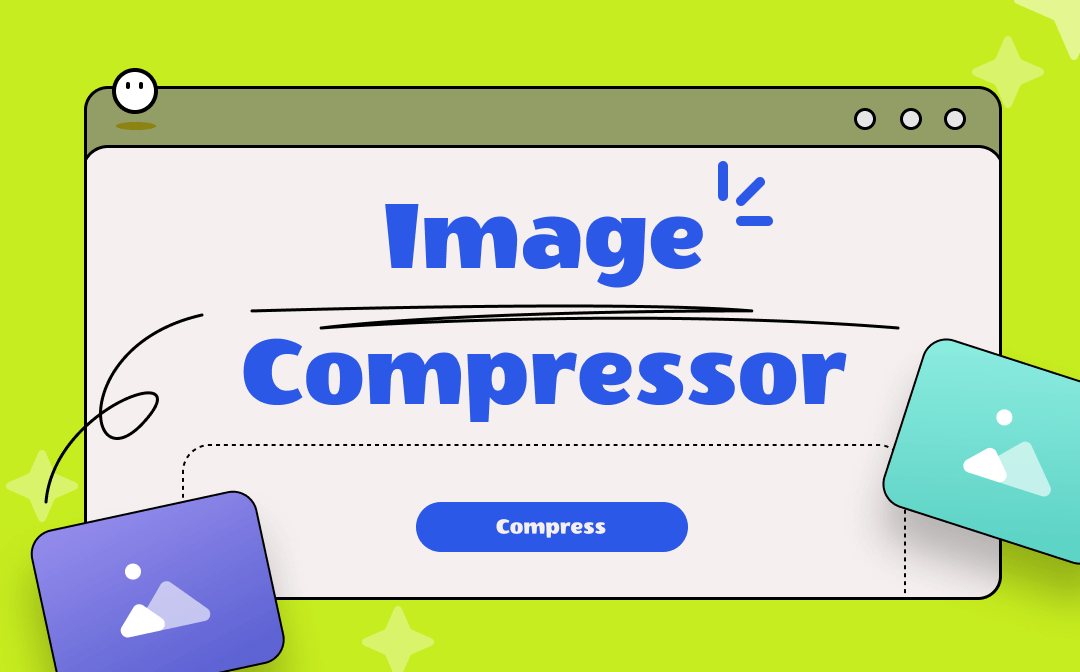
Strengths and Weaknesses
When analyzing SwifDoo PDF features and pricing, its strengths immediately stand out. The affordable annual package offers exceptional value for users seeking a comprehensive solution for all their PDF-related needs. Moreover, SwifDoo PDF boasts low system requirements, ensuring smooth performance even on less powerful devices. The user-friendly interface further adds to its appeal, making navigation and usage intuitive for all levels of expertise.
On the flip side, SwifDoo PDF does present some weaknesses to consider. The limited time free trial might be restrictive for users wanting an extended evaluation period before committing. Additionally, the subscription cost, while competitive, could be a deterrent for budget-conscious individuals. It’s crucial to weigh these factors against the benefits to make an informed decision on whether SwifDoo PDF aligns with your requirements and financial considerations.