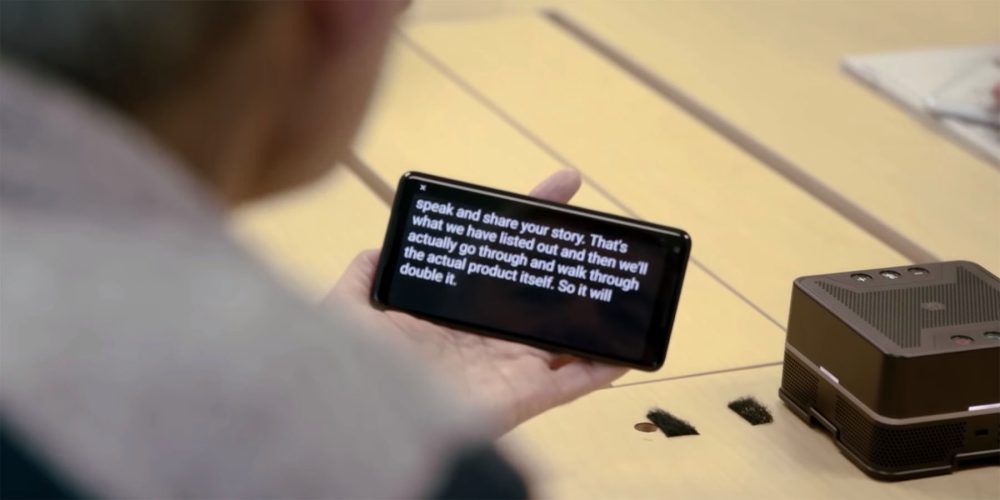Exploring the world of Speech-to-Text applications opens up a realm of possibilities for enhancing typing efficiency on smartphones. These innovative tools offer a seamless way to convert spoken words into text, revolutionizing the way we interact with our devices. Discover the power and convenience of Speech-to-Text Applications, and learn how they can streamline your typing experience, whether on iPhone or Android devices. Let’s delve into the transformative impact of these applications on modern communication practices.

Importance of Speech-to-Text Applications
Speech-to-Text Applications provide a seamless solution for on-the-go professionals, enhancing productivity in demanding typing tasks. Users can efficiently dictate messages, emails, and documents, saving valuable time and effort.
In the realm of journalism and business meetings, Speech-to-Text Applications revolutionize note-taking by transcribing spoken words instantly. This feature ensures accurate documentation of crucial information without missing key details.

Challenges of Typing Quickly
-
For many individuals, the pressure to type quickly and accurately on mobile devices can be a daunting task. The small keyboards and touchscreens often lead to errors and delays in conveying one’s thoughts effectively via text.
-
The demand for speed in today’s fast-paced digital world can pose significant challenges for those who find it challenging to type swiftly on smartphones. This struggle with quick typing not only affects productivity but can also cause frustration and hinder effective communication.
Availability of Speech-to-Text Applications for Smartphones
Unlock the potential of your smartphone with Speech-to-Text Applications. A vast array of user-friendly applications awaits on the Google Play Store and App Store, offering seamless speech-to-text conversion for both Android and iPhone users. Say goodbye to manual typing and embrace the efficiency of speech recognition technology at your fingertips.
:max_bytes(150000):strip_icc()/keyboard-1143867_1920-5862e3aa3df78ce2c393233d.jpg)
How to Convert Speech to Text on iPhone/iPad
Enhancing your typing experience with Speech-to-Text Applications is easier than you think:
- Step 1: Install Gboard: Navigate to the App Store, download Gboard, and set it as your default keyboard for seamless integration.
- Step 2: Open a Typing App: Launch any application where you need to input text, whether it’s messages, notes, or documents.
- Step 3: Activate Speech-to-Text: Simply tap the microphone icon on the Gboard keyboard to start converting your speech into text in real-time.
How to Convert Speech to Text on Android
-
Leveraging the power of Speech-to-Text Applications on Android can revolutionize your typing experience. With Gboard, a built-in feature on Android devices running OS 7.0 or above, you can effortlessly convert your spoken words into text, saving time and effort while maintaining accuracy.
-
To harness this functionality, simply tap the microphone icon on the keyboard, speak clearly, and watch your words appear on the screen in real-time. This seamless integration of speech recognition technology makes composing messages, emails, or notes a breeze, enhancing efficiency and productivity on your Android device.
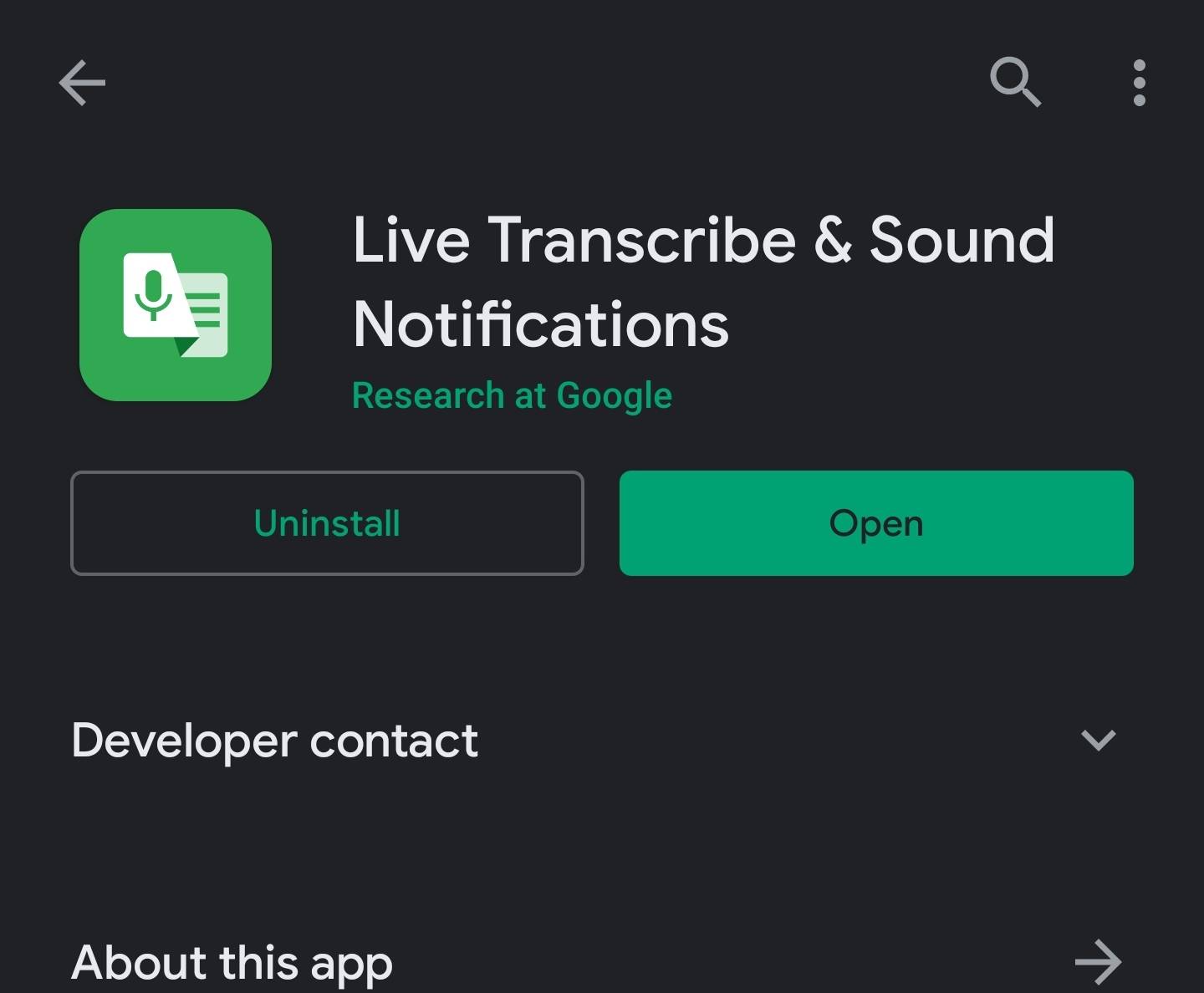
Live Transcribe as an Alternative Speech-to-Text App
Live Transcribe, in conjunction with Gboard, presents a seamless speech-to-text solution. By simply downloading and setting up the app, users can select their preferred language, speak directly into their device, or even play audio for transcription, streamlining the process of converting speech into text effortlessly.
With Live Transcribe as a Speech-to-Text Application, users experience a practical and efficient way to transcribe spoken words into text. This feature eliminates the need for manual typing, making communication more accessible and convenient, especially for those with limited typing abilities or in situations where typing might be challenging.
5 Recommended Speech-to-Text Apps
For tech enthusiasts and smartphone users seeking efficiency and convenience, several remarkable Speech-to-Text Applications stand out. Live Transcribe offers real-time transcription, making it ideal for capturing conversations or lectures effortlessly. Meanwhile, Speechnotes shines with offline editing capabilities, ensuring seamless note-taking on the go.
Google Keyboard emerges as a versatile tool with robust voice recognition for enhanced typing speed and accuracy. Notulite caters to a global audience with its multiple language support, enabling users to transcribe in various languages effortlessly. Lastly, Voice Search excels in speaker recognition, adapting to individual accents for precise text conversion.